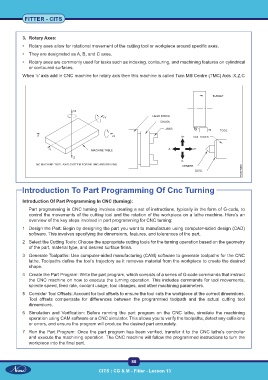Page 101 - CITS - Fitter - Trade Theory
P. 101
FITTER - CITS
3. Rotary Axes:
• Rotary axes allow for rotational movement of the cutting tool or workpiece around specific axes.
• They are designated as A, B, and C axes.
• Rotary axes are commonly used for tasks such as indexing, contouring, and machining features on cylindrical
or contoured surfaces.
When ‘c’ axis add in CNC machine for rotary axis then this machine is called Turn Mill Centre (TMC) Axis :X,Z,C
Introduction To Part Programming Of Cnc Turning
Introduction Of Part Programming In CNC (turning):
Part programming in CNC turning involves creating a set of instructions, typically in the form of G-code, to
control the movements of the cutting tool and the rotation of the workpiece on a lathe machine. Here’s an
overview of the key steps involved in part programming for CNC turning:
1 Design the Part: Begin by designing the part you want to manufacture using computer-aided design (CAD)
software. This involves specifying the dimensions, features, and tolerances of the part.
2 Select the Cutting Tools: Choose the appropriate cutting tools for the turning operation based on the geometry
of the part, material type, and desired surface finish.
3 Generate Toolpaths: Use computer-aided manufacturing (CAM) software to generate toolpaths for the CNC
lathe. Toolpaths define the tool’s trajectory as it removes material from the workpiece to create the desired
shape.
4 Create the Part Program: Write the part program, which consists of a series of G-code commands that instruct
the CNC machine on how to execute the turning operation. This includes commands for tool movements,
spindle speed, feed rate, coolant usage, tool changes, and other machining parameters.
5 Consider Tool Offsets: Account for tool offsets to ensure the tool cuts the workpiece at the correct dimensions.
Tool offsets compensate for differences between the programmed toolpath and the actual cutting tool
dimensions.
6 Simulation and Verification: Before running the part program on the CNC lathe, simulate the machining
operation using CAM software or a CNC simulator. This allows you to verify the toolpaths, detect any collisions
or errors, and ensure the program will produce the desired part accurately.
7 Run the Part Program: Once the part program has been verified, transfer it to the CNC lathe’s controller
and execute the machining operation. The CNC machine will follow the programmed instructions to turn the
workpiece into the final part.
86
CITS : CG & M - Fitter - Lesson 13