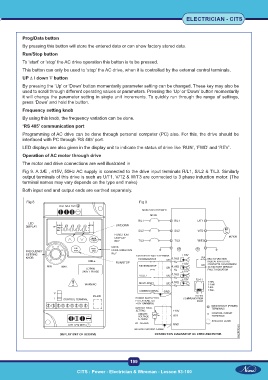Page 212 - Electrician - TT (Volume 2)
P. 212
ELECTRICIAN - CITS
Prog/Data button
By pressing this button will store the entered data or can show factory stored data.
Run/Stop button
To ‘start’ or ‘stop’ the AC drive operation this button is to be pressed.
This button can only be used to ‘stop’ the AC drive, when it is controlled by the external control terminals.
UP ∆ / down ∇ button
By pressing the ‘Up’ or ‘Down’ button momentarily parameter setting can be changed. These key may also be
used to scroll through different operating values or parameters. Pressing the ‘Up’ or ‘Down’ button momentarily
it will change the parameter setting in single unit increments. To quickly run through the range of settings,
press ‘Down’ and hold the button.
Frequency setting knob
By using this knob, the frequency variation can be done.
‘RS 485’ communication port
Programming of AC drive can be done through personal computer (PC) also. For this, the drive should be
interfaced with PC through ‘RS 485’ port.
LED displays are also given in the display unit to indicate the status of drive like ‘RUN’, ‘FWD’ and ‘REV’.
Operation of AC motor through drive
The motor and drive connections are well illustrated in
Fig 9. A 3Æ , 415V, 50Hz AC supply is connected to the drive input terminals R/L1, S/L2 & T/L3. Similarly
output terminals of this drive is such as U/T1, V/T2 & W/T3 are connected to 3 phase induction motor. (The
terminal names may vary depends on the type and make)
Both input end and output ends are earthed separately.
Fig 8 Fig 9
199
CITS : Power - Electrician & Wireman - Lesson 93-100 CITS : Power - Electrician & Wireman - Lesson 93-100