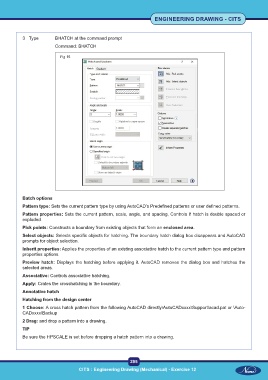Page 308 - CITS - ED - Mechanical
P. 308
ENGINEERING DRAWING - CITS
3 Type BHATCH at the command prompt
Command: BHATCH
Fig 16
Batch options
Pattern type: Sets the current pattern type by using AutoCAD’s Predefined patterns or user defined patterns.
Pattern properties: Sets the current pattern, scale, angle, and spacing, Controls if hatch is double spaced or
exploded.
Pick points: Constructs a boundary from existing objects that form an enclosed area.
Select objects: Selects specific objects for hatching. The boundary hatch dialog box disappears and AutoCAD
prompts for object selection.
Inherit properties: Applies the properties of an existing associative hatch to the current pattern type and pattern
properties options.
Preview hatch: Displays the hatching before applying it. AutoCAD removes the dialog box and hatches the
selected areas.
Associative: Controls associative hatching.
Apply: Crates the crosshatching in the boundary.
Annotative hatch
Hatching from the design center
1 Choose: A cross hatch pattern from the following AutoCAD directly\AutoCADxxxx\Support\acad.pat or \Auto-
CADxxxx\Backup
2 Drag: and drop a pattern into a drawing.
TIP
Be sure the HPSCALE is set before dropping a hatch pattern into a drawing.
295
CITS : Engineering Drawing (Mechanical) - Exercise 12