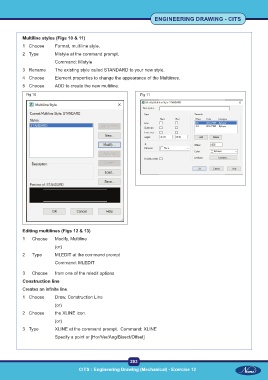Page 306 - CITS - ED - Mechanical
P. 306
ENGINEERING DRAWING - CITS
Multiline styles (Figs 10 & 11)
1 Choose Format, multiline style.
2 Type Mlstyle at the command prompt.
Command: Mlstyle
3 Rename The existing style called STANDARD to your new style.
4 Choose Element properties to change the appearance of the Multilines.
5 Choose ADD to create the new multiline.
Fig 10 Fig 11
Editing multilines (Figs 12 & 13)
1 Choose Modify, Multiline
(or)
2 Type MLEDIT at the command prompt
Command: MLEDIT
3 Choose from one of the mledit options
Construction line
Creates an infinite line.
1 Choose Draw, Construction Line
(or)
2 Choose the XLINE icon.
(or)
3 Type XLINE at the command prompt. Command: XLINE
Specify a point or [Hor/Ver/Ang/Bisect/Offset]
293
CITS : Engineering Drawing (Mechanical) - Exercise 12