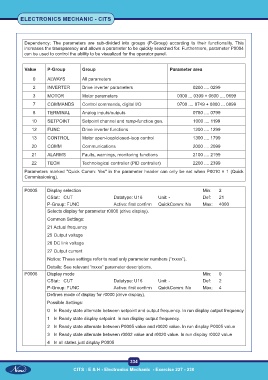Page 351 - Electronic Mechanic - TP - Volume - 2
P. 351
ELECTRONICS MECHANIC - CITS
Dependency: The parameters are sub-divided into groups (P-Group) according to their functionality. This
increases the transparency and allows a parameter to be quickly searched for. Furthermore, parameter P0004
can be used to control the ability to be visualized for the operator panel.
Value P-Group Group Parameter area
0 ALWAYS All parameters
2 INVERTER Drive inverter parameters 0200 .... 0299
3 MOTOR Motor parameters 0300 ... 0399 + 0600 .... 0699
7 COMMANDS Control commands, digital I/O 0700 .... 0749 + 0800 ... 0899
8 TERMINAL Analog inputs/outputs 0750 .... 0799
10 SETPOINT Setpoint channel and ramp-function gen. 1000 .... 1199
12 FUNC Drive inverter functions 1200 .... 1299
13 CONTROL Motor open-loop/closed-loop control 1300 .... 1799
20 COMM Communications 2000 .... 2099
21 ALARMS Faults, warnings, monitoring functions 2100 .... 2199
22 TECH Technological controller (PID controller) 2200 .... 2399
Parameters marked "Quick Comm: Yes" in the parameter header can only be set when P0010 = 1 (Quick
Commissioning).
P0005 Display selection Min: 2
CStat: CUT Datatype: U16 Unit: - Def: 21
P-Group: FUNC Active: first confirm QuickComm: No Max: 4000
Selects display for parameter r0000 (drive display).
Common Settings:
21 Actual frequency
25 Output voltage
26 DC link voltage
27 Output current
Notice: These settings refer to read only parameter numbers (“rxxxx”).
Details: See relevant “rxxxx” parameter descriptions.
P0006 Display mode Min: 0
CStat: CUT Datatype: U16 Unit: - Def: 2
P-Group: FUNC Active: first confirm QuickComm: No Max: 4
Defines mode of display for r0000 (drive display).
Possible Settings:
0 In Ready state alternate between setpoint and output frequency. In run display output frequency
1 In Ready state display setpoint. In run display output frequency.
2 In Ready state alternate between P0005 value and r0020 value. In run display P0005 value
3 In Ready state alternate between r0002 value and r0020 value. In run display r0002 value
4 In all states just display P0005
334
CITS : E & H - Electronics Mechanic - Exercise 227 - 230